The problem is that most monitoring approaches treat SharePoint like a static website. They check availability, not experience. Modern SharePoint environments—whether hosted on-prem through SharePoint Server or in Microsoft 365 via SharePoint Online—are dynamic, multi-layered systems that rely on authentication, search indexing, content databases, and integrations. When one link weakens, users notice instantly.
That’s why effective SharePoint monitoring goes beyond uptime checks. It measures end-to-end performance, validates SLAs, and ensures users can log in, access libraries, and complete real workflows without delay.
Why SharePoint Monitoring Is Different
SharePoint performance issues don’t usually start at the surface. They emerge from layers of complexity beneath it. A single document upload can involve multiple front-end web servers, IIS processing, authentication through Active Directory or Azure AD, SQL Server transactions, and sometimes third-party integrations like DLP or workflow automation engines. Each of these components has its own latency, caching rules, and failure modes.
Traditional “ping and port” monitoring can’t see across those boundaries. A simple HTTP check might show that the site is reachable, while end users experience timeouts, corrupted uploads, or broken search results. SharePoint’s modular design makes it resilient but also opaque—one component can fail silently without triggering conventional uptime alerts.
That’s why effective monitoring must go beyond availability to simulate user behavior. Synthetic tests that log in, navigate pages, and execute transactions reveal the lived performance of SharePoint as employees actually experience it. Those user-level insights should be paired with server-side metrics—CPU utilization, SQL query times, and network latency—to form a complete picture of both cause and effect.
The difference isn’t just technical—it’s operational. In most enterprises, SharePoint underpins regulated workflows and SLA-backed commitments. A few seconds of delay can cascade into missed approvals, delayed reports, or compliance breaches. For organizations that operate under internal or contractual SLAs—whether 99.9% uptime or sub-three-second page loads—synthetic monitoring is the only reliable way to validate those commitments independently of Microsoft’s own service dashboards.
What to Monitor – Servers, User Experience and More
Monitoring SharePoint effectively means understanding that not every slowdown is created equal. A delay in authentication affects user trust, while a delay in search or document retrieval impacts productivity. Because SharePoint sits at the intersection of content, permissions, and collaboration, visibility must extend across both user-facing experiences and infrastructure dependencies.
A strong SharePoint monitoring setup covers both sides of that equation.
Key performance areas include:
- Authentication & Access: Validate that users can log in successfully—especially when single sign-on (SSO), ADFS, or hybrid identity is in play.
- Page Load Times: Measure load times across portals, site collections, and document libraries to identify rendering or caching issues.
- Search Responsiveness: Run synthetic queries to detect index lag, query latency, or crawler misconfigurations.
- Document Transactions: Upload, download, and open files to validate storage paths, permissions, and workflow responsiveness.
- APIs & Integrations: Test SharePoint REST endpoints and Microsoft Graph calls used by automated or third-party processes.
- Server Resources: Track IIS and SQL Server health—CPU, memory, disk I/O, and response latency—to capture early signs of backend degradation.
Each metric maps directly to a business expectation—whether it’s availability, speed, or usability. Together, they define how SharePoint “feels” to the end user and how it performs against SLA targets.
Well-designed monitoring doesn’t just observe these indicators, it also establishes baselines, detects deviations, and provides the evidence needed to drive accountability between IT, infrastructure, and service owners. In the end, what you choose to monitor determines not just what you see—but what you can prove.
Using Synthetic Monitoring to Validate SLAs in SharePoint
Service Level Agreements only matter if you can prove them. For SharePoint environments—especially those running in hybrid or Microsoft 365 setups—that proof can be elusive. Native analytics in Microsoft Admin Center or SharePoint Insights show system uptime and usage statistics, but they don’t reflect what your users actually experience. A “healthy” SharePoint instance can still deliver slow authentication, stalled searches, or sluggish document retrieval.
Synthetic monitoring closes that visibility gap. It continuously tests the platform from the outside in—executing scripted, repeatable actions that mimic real employees navigating your SharePoint environment. Instead of waiting for a complaint or an internal escalation, teams see performance degradation the moment it appears.
A synthetic probe can be configured to:
- Log in using a service account or dedicated monitoring identity.
- Navigate to a site collection, team site, or document library.
- Open and download a representative document.
- Perform a search query and validate that the expected result appears.
- Record each transaction time, network hop, and response payload for traceability.
Running these checks on a regular cadence—every few minutes, from multiple geographic regions or office networks—builds a reliable timeline of SharePoint performance under real-world conditions. That history becomes the backbone of SLA validation: proof of uptime, transaction latency, and user experience consistency.
Synthetic monitoring also makes SLA reporting defensible. Each test result is timestamped, auditable, and independent of Microsoft’s own telemetry, which means teams can verify or challenge service-level claims with empirical data. For SharePoint Online, this independence is critical—IT is still accountable for user experience, even when Microsoft manages the infrastructure.
Beyond compliance, this data has operational value. Trend reports reveal gradual degradation before users notice, and correlation with server-side metrics helps isolate root causes—whether it’s a DNS delay, SQL bottleneck, or authentication timeout.
Synthetic monitoring doesn’t just measure SLAs, it also enforces them. It turns uptime promises into quantifiable, verifiable, and actionable performance intelligence.
SharePoint Monitoring: Handling Authentication and Access Control
Authentication is the first wall most monitoring strategies hit—and the one where they often stop. SharePoint’s login model isn’t a simple username-password form, it’s also an orchestration of identity services. Depending on deployment, it might involve NTLM for on-prem environments, Azure Active Directory for cloud tenants, or hybrid setups that route users through ADFS, conditional access policies, and sometimes multi-factor authentication (MFA).
For monitoring tools, that complexity creates friction. Synthetic tests thrive on repeatability, but authentication flows are deliberately designed to resist automation. Tokens expire, redirects change, and MFA blocks non-human access by default. Ignoring authentication in monitoring introduces blind spots because mishandling it can create security risk. The solution is to engineer monitoring access deliberately—not bypass security, but coexist with it safely.
The same principles outlined in OTP-protected monitoring apply here: use dedicated, isolated identities and controlled bypass paths that preserve the integrity of your MFA policies while allowing trusted monitoring agents to perform their checks.
Practical approaches include:
- Dedicated monitoring credentials: Create accounts specifically for synthetic testing. Exempt them from MFA only for allowlisted IPs or monitoring networks.
- IP-based restrictions: Limit where monitoring traffic originates and enforce this at the network or identity provider level.
- Secure credential storage: Keep all authentication secrets in encrypted vaults or credential managers, never hardcoded in test scripts.
- Credential hygiene: Rotate passwords, client secrets, and tokens on a regular cadence to align with corporate security policies.
- Scoped permissions: Grant least-privilege access—just enough to load and validate workflows, not modify or delete content.
These practices enable synthetic agents to log in, perform transactions, and measure real-world performance without compromising identity or policy.
Mature teams go a step further, implementing tokenized bypasses for MFA validation. For example, a signed header or short-lived token can mark a monitoring request as “MFA passed” while remaining invisible to normal traffic. This approach, used in conjunction with strict IP allowlisting and expiration policies, allows continuous testing of the full authentication chain without disabling security for real users.
Ultimately, authentication monitoring isn’t about finding a loophole—it’s about building a controlled test lane. Done right, it verifies the reliability of the entire identity stack: from directory synchronization to login latency and session token issuance. That visibility is critical, because a user locked out of SharePoint isn’t just a login issue—it’s a collaboration outage. Synthetic monitoring ensures that never goes unseen.
Integrating SharePoint Monitoring with Operations
Monitoring only delivers value when it feeds decision-making. Running synthetic tests in isolation generates data—but without integration into your operational workflows, that data never becomes insight. SharePoint is too critical to leave in a silo. IT teams need its performance metrics flowing into the same reporting, alerting, and SLA verification pipelines that govern other enterprise systems.
Synthetic results should connect seamlessly to your organization’s existing reporting and observability workflows—whether that’s through native dashboards, exports into analytics platforms like Power BI, or direct integration with internal alerting systems. When monitoring data moves freely across these layers, operations teams can respond in real time instead of reactively.
Integrating monitoring outputs enables teams to:
- Correlate user experience with infrastructure metrics. Synthetic data helps pinpoint where latency originates—whether in SQL, authentication, or content retrieval.
- Alert intelligently. Configure thresholds for response time or transaction failures so issues surface before users are affected.
- Report SLA compliance. Use synthetic test results as defensible proof of uptime and performance for audits or management reviews.
Operational integration turns synthetic monitoring from a diagnostic tool into a governance mechanism. It ensures SharePoint performance isn’t just tracked—it’s managed. For hybrid environments (SharePoint Server plus SharePoint Online), combining UserView for synthetic UX testing and ServerView for backend metrics provides unified visibility across both layers, closing the gap between user experience and system accountability.
Conclusion
SharePoint sits at the intersection of collaboration, content, and compliance. When it slows down or fails, productivity stalls, workflows break, and critical knowledge becomes inaccessible. For most organizations, it’s not just another app—it’s the backbone of how teams communicate and get work done.
Monitoring it effectively therefore requires more than a green checkmark for uptime. It demands continuous visibility into how people actually experience SharePoint—how fast they can log in, open a document, find what they need, and share it. True operational assurance comes from tracking the entire journey across authentication, network, and infrastructure layers, not just surface availability.
Synthetic monitoring bridges that divide. It validates that employees can log in, access libraries, search content, and collaborate at the speed your SLAs promise—before those metrics ever degrade into user complaints. It turns complex, multi-tier systems into measurable, accountable services.
With Dotcom-Monitor, teams can simulate real SharePoint interactions from any region, correlate those user-level results with backend performance data, and generate reports that speak to both IT and business leaders. The outcome is simple but powerful: predictable performance, measurable SLAs, and far fewer 2 a.m. surprises.